Follow the below steps for installation node Js in Windows
First Download the .msi file from below website and install by doing next and install.
https://nodejs.org/en/download/
When Install please open your command prompt window
Short way
Window + r
Its comes up with this Run Box and put cmd in the box
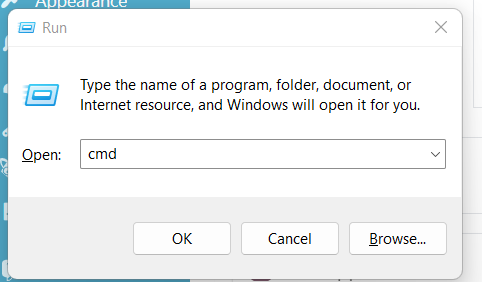
After click OK it will open the command prompt and run below command
node -v
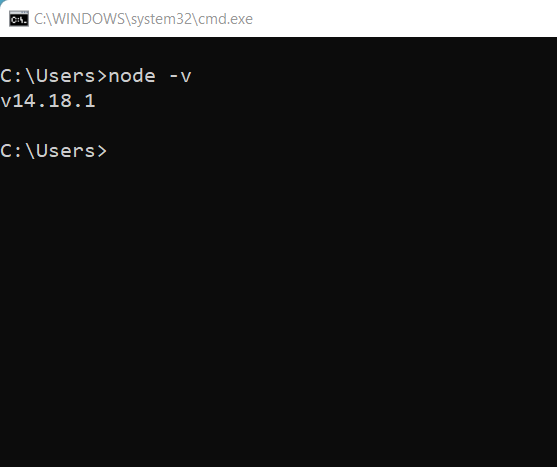
This command shows node Js running version.
If this not come and show error node is not an external or internal command
Please follow the below steps
1. Right click on My Computer / This PC and select properties below screen will come
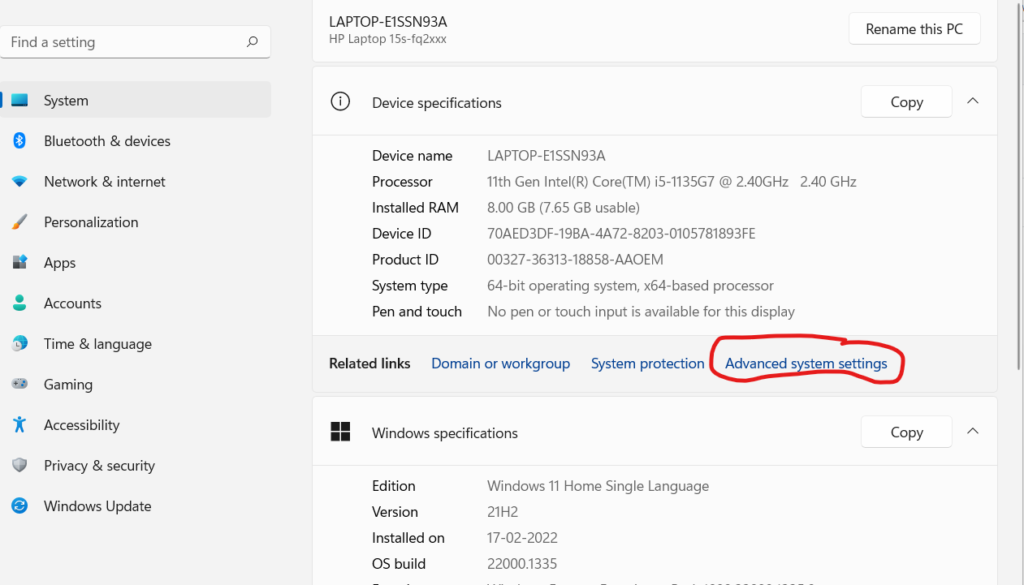
Click on Advance system settings and after that below screen comes
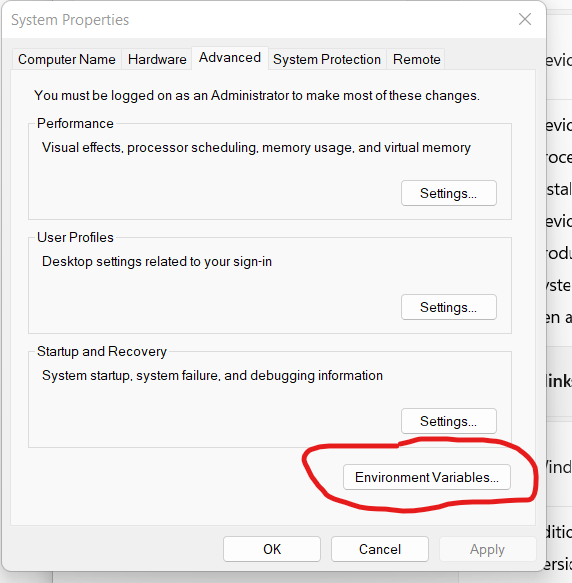
Click on Environment Variables and below screen come
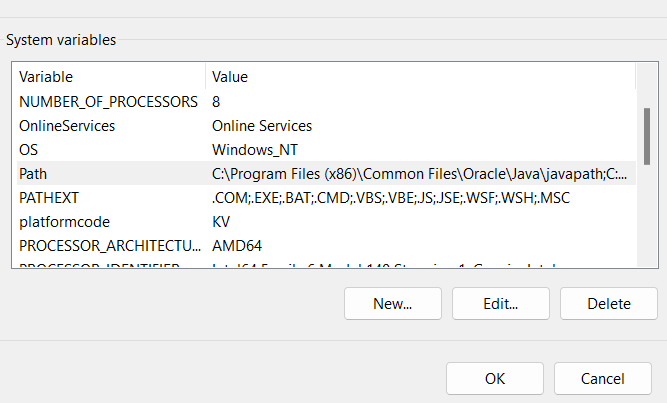
Double click on path in system variables or select path and click Edit button. Below screen will come.
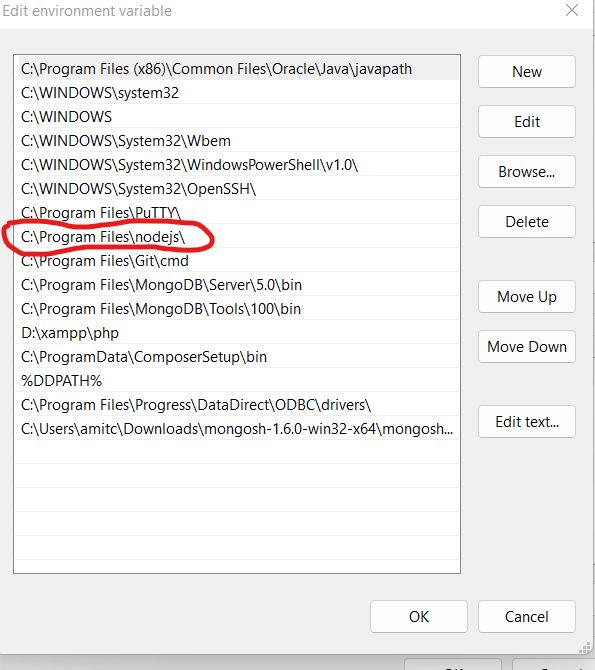
Please check nodejs is there or not If not then click on New button and add the nodejs folder path and click Ok and then again open the command Prompt and run the node command mention above.
